Repurpose your writing
You might be wondering, why bother with YouTube?
The answer is simple: to diversify your income streams.
YouTube is the number one social media platform globally. The shift towards video isn’t just a trend; it’s a revolution in online content.
This isn’t new, but it’s growing, and it’s only going to accelerate with the rise of AI.
Let me show you something
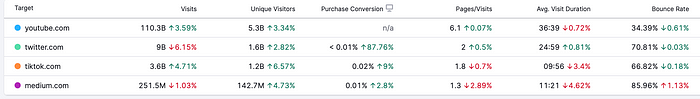
Check out these visitor and engagement stats from SEMrush for March 2024, comparing YouTube to TikTok, Medium, and X (Twitter).
The total number of visitors to YouTube is massive! And look at the:
- Pages per visit
- Average visit duration
- Bounce rate
YouTube clearly outperforms the others!
Writing is great, but if you’re only focused on that, no matter how many platforms you post on or how many books you self-publish…
…if you’re not on YouTube, you’re missing out!
Most writers today aren’t on YouTube, or if they are, they’re not taking it seriously.
I get it, it seems time-consuming. But what if I told you it’s not? Not anymore.
I only needed 1.5 to 2 hours per week to create a week’s worth of daily videos!
It’s a HUGE opportunity!
If you have a good niche and quality articles, you’re already set.
Yeah, I know, you might not want to show your face. I hear you…
But now you don’t have to show your face!
It’s good for people to see you, but it’s not mandatory. You can still make a great faceless channel with high-quality content.
What’s even cooler than that?
You don’t have to be an expert in video-making!
Sounds too good to be true, right? But it’s real!
All you need are high-quality articles with these elements:
- Write in a conversational style, as if you’re speaking
- Tell a personal story
- Share your personal experiences
- Share your mistakes and lessons learned
- Solve a problem your audience has
- Offer a takeaway from your story
- Aim for readability at a 6th-grade level or lower
Sound familiar? It should! These are the same things that make your writing engaging in the first place!
How do you know if your article will make a good video script?
You’ll know if you’re ready to create videos if you have:
- A good read ratio (popular posts)
- Good engagement soon after publishing — a few shares, comments, highlights, and saves
- Comments showing readers’ interest in the topic, not just thanking you or repeating what you said
If your articles are already doing well on your blog, it’s a good sign they’ll translate well to video!
Your Blog is a great place to test a video concept. You can easily identify what will go and what not on YouTube just by looking at the stats.
So, which stories should you turn into videos?
Choose the ones with:
- The highest read ratio
- A high number of views
- Long-form content
No long-form stories? No worries! Combine 2 or 3 of your shorter stories into one script.
Ready to make a video in the next 1.5 hours?
Hold on, I’ve got an even better idea! You can create 8-10 videos if you invest just half an hour more.
Let’s get started!
My 9-step workflow to turn an article into a video using AI
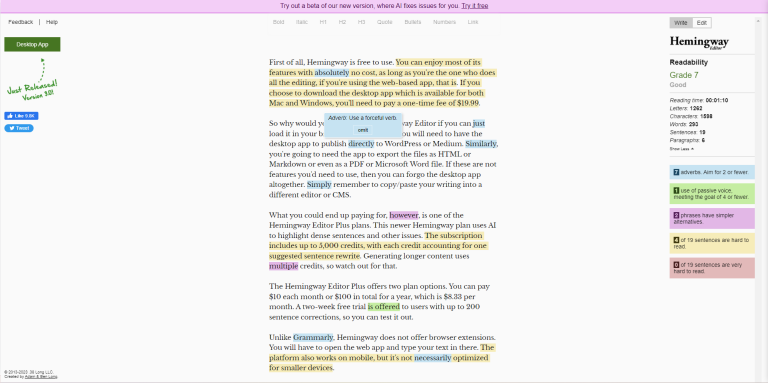
- Pick an article you’ve written that’s between 1,000 and 2,000 words long. This will usually translate to a 4-8 minute video, which is ideal. Longer videos are great for earning money, but don’t forget about creating shorter Shorts (less than 1 minute) too.
- Next, make sure your video idea is popular. Check if the topic gets a lot of searches or is currently trending. I use Gemini for this because it connects to all my Google apps.
- Run your article through the Hemingway app to make sure it’s easy to understand. Aim for a 6th-grade reading level or lower.
- Now, turn your article into a script. Imagine you’re just chatting with a friend. Change some of the wording to make it sound more natural in a video. For example, swap “thanks for reading” with “thanks for watching,” and “follow” with “subscribe.” You can use ChatGPT to help with this, but be sure to guide it so it creates a high-quality script.
Pro tip: Break your script into sections that are each about one minute long when read aloud. This will make it easier to create Shorts from your longer video later.
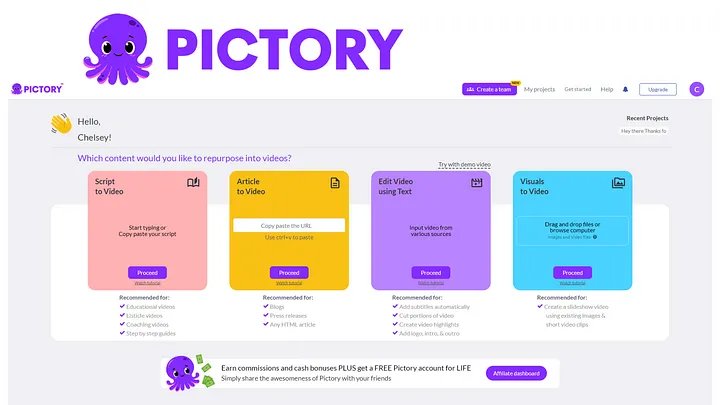
- Next, use Pictory AI to turn your script into a video. It’s a paid tool, but it’s the best I’ve found for creating videos without needing to be on camera. It’ll only take a few minutes to generate a video from your script.
- Now it’s time to edit. Don’t skip this step! It takes the longest, but it’s crucial for creating a high-quality video. Go through each line of the script and make any necessary changes. Don’t just rely on the AI’s choices, even though they’re usually good. Look at each frame, change the visuals for each line, and choose images from iStock for better quality. You can skip adding captions at this stage.
- Finally, add a voice-over. I recommend using the human-like voices from Eleven labs. If you’re not happy with them, you can even create your own custom voice based on your own voice recordings. It’s a paid feature, but it’s definitely worth it for a more personalized touch.
Once your video is done, it’s time to publish on YouTube.

- Create an eye-catching thumbnail using Canva. Keep all your thumbnails consistent, use text and human faces, and make sure they’re readable on small screens – zoom out to 15% to check.
- Write a killer title and a good description, using the same techniques you’ve learned. Use ChatGPT or Gemini for help, but make sure you train and edit the AI-generated text for quality.
Then, hit publish!
This entire workflow takes me about an hour and a half, but no more than two hours. It gets faster once you’re familiar with the AI tools.
Now, let’s have some more fun! You can create another 8-9 videos in just half an hour, depending on the length of your original video.
Ready?
Want to create 8-10 videos in just 2 hours? It’s totally possible!
Cut your main video into shorter clips under 1 minute and edit them. I use Canva for this because it’s easy to cut and change the format for mobile. You can also use Pictory, but I find it slower. While some AI tools can do this, I prefer having more control over how the clips are cut.
Then, repeat the last two steps from the workflow (add voice-over, generate video), but schedule these shorter videos to be published on different days. This whole process takes me about another half hour.
Now you’ve got a week’s worth of videos for both YouTube and TikTok!
Oh, and you can even use those Shorts for Facebook stories and Instagram reels!
So, what do you think? Does this sound doable?
You might be missing out on a huge opportunity if you don’t try it. Test it with just one article, since Pictory offers a free trial.
See how it goes, and let me know how it works out for you!
Thanks for reading!
Subscribe to my email newsletter to get the latest posts delivered right to your email.

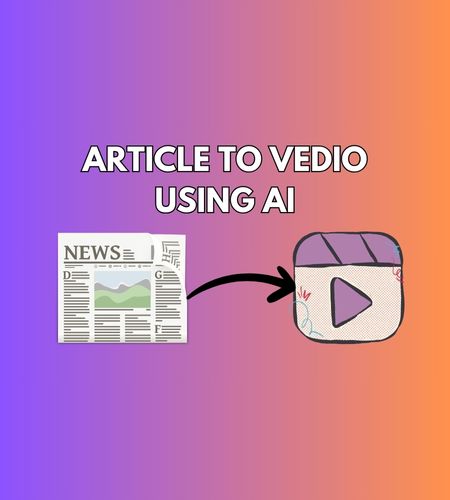
Comments